Missouri S&T
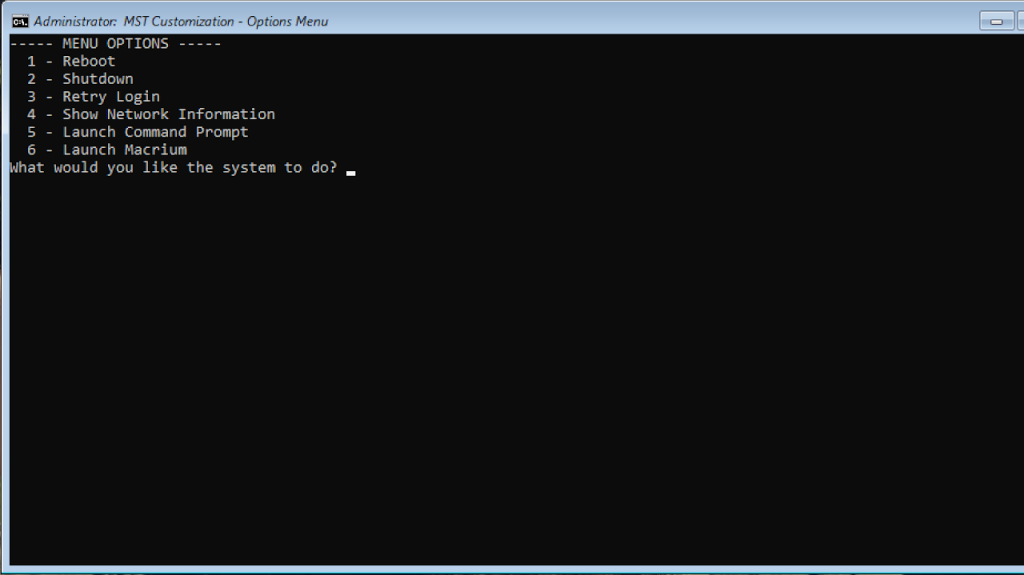
Missouri S&T WinPE Image
In summer of 2019, Missouri S&T IT formed a small team to completely revamp the WinPE image used for computer backups. I was responsible for writing the new login scripts for the image.
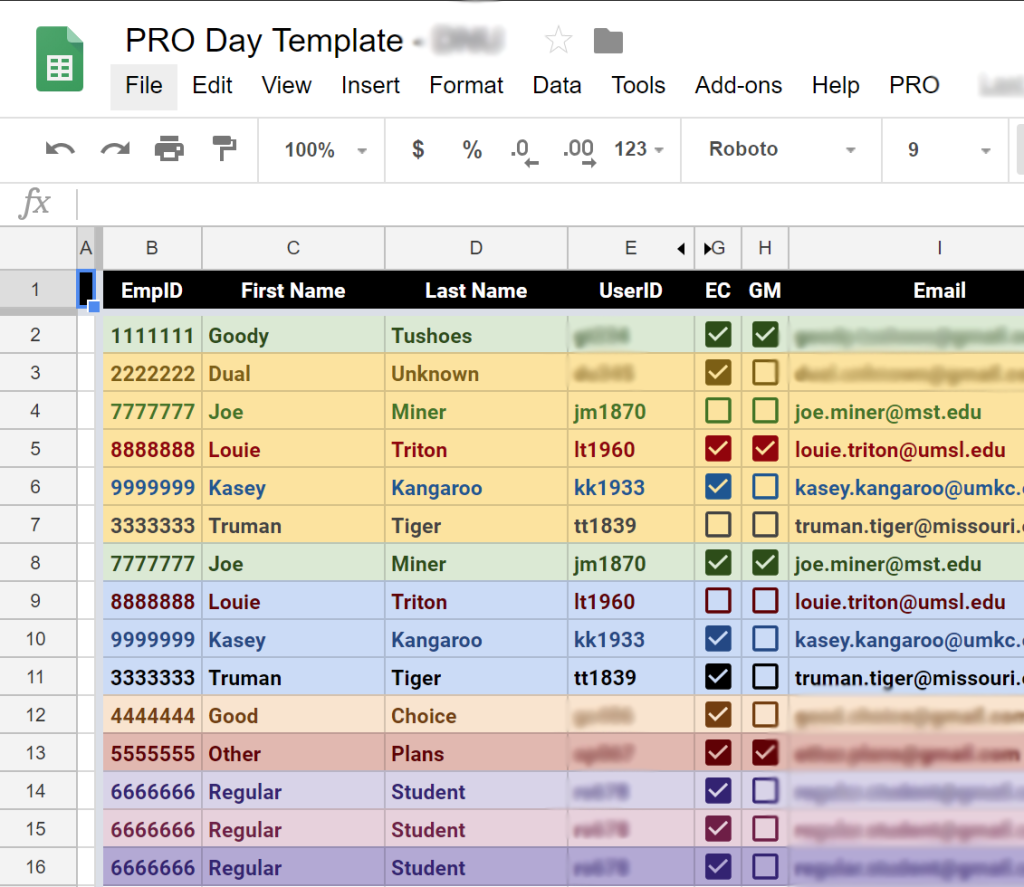
New Student Account Status
This script uses Google Sheets, Admin, and Email in combination to display and update the status of new students’ accounts. There is an option to have the script go through the sheet and check to see if students have logged into there S&T Gmail account. If they have, the script will mark them off. If it sees multiple failed logins, it will add a note that the student might need to sync their password.
The script has then ability to create emails tailored to each student. For example, if we can see that they have logged into the Student Information System, but not Gmail, it will email them and tell them that they still need to log into Gmail. It can even send an email explaining that to move forward with account creation, the account will need to be moved from another campus to S&T.
It also compiles a dashboard for a quick look at the status of the accounts. This dashboard can then be embedded on Missouri S&T’s digital signage network, Minerbytes.
Delta Tau Delta – Epsilon Nu Chapter
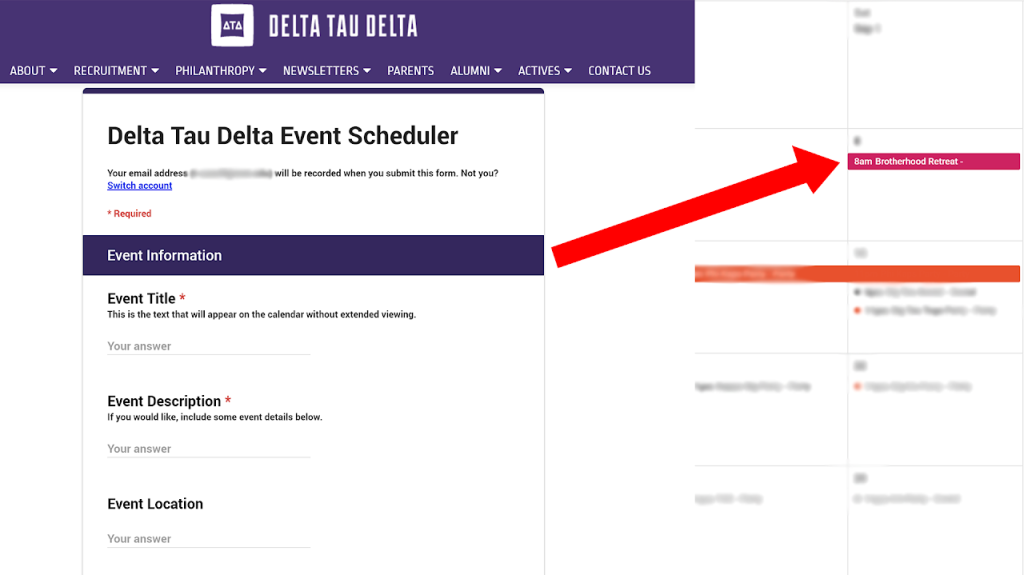
Calendar Event Management
This script uses Google Forms, Calendar, and Email in combination to make a calendar event sorting and submission system. Officers and committee heads add events by filling out a Google Form and a script determines the calendar it needs to be added to. Once added, the script emails the member to let them know that their event has been added and sends silent calendar invites to all members of the chosen calendar. These invite automatically appear in the invitee’s calendar.
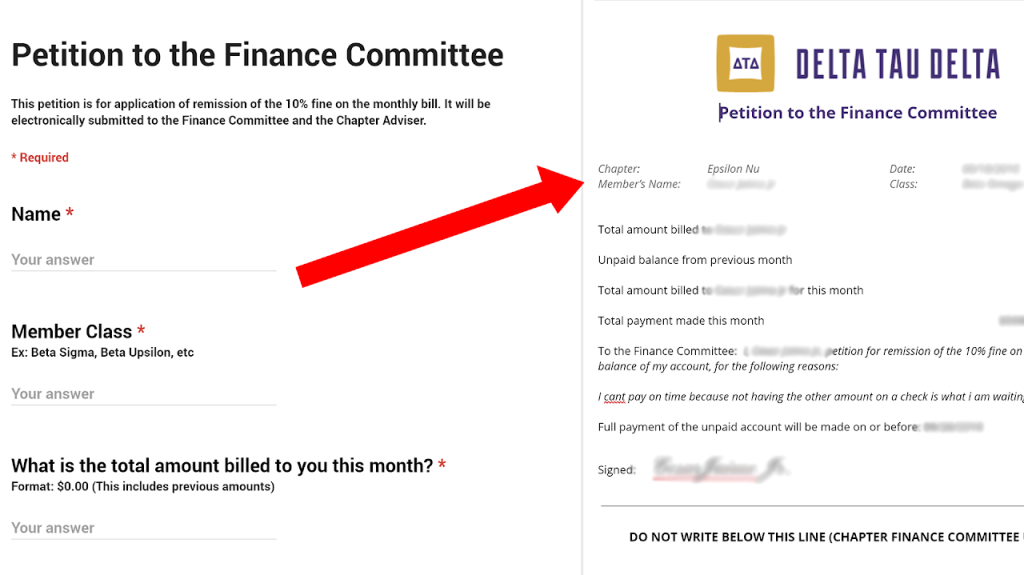
Document Creation
This script uses Google Forms, Docs, and Email in combination to make documents for the Secretary, Treasury, and Sargent-At-Arms. For the Secretary, it generates minutes records. For the Treasury, it generates purchase reports and bill petitions. For the Sargent-At-Arms, it creates member misconduct forms.
The officers are able to edit the document template and the form questions as needed.
Personal
StrobeControl
StrobeControl was originally designed for the Adrian Technology Student Association at the Adrian R-3 School District in 2010. The application is meant to emulate expensive dance lights using digital projectors. It does this by using extended desktop mode in Windows. The primary screen shows the control interface and the secondary screen is the full screen display. It can display full screen color washes, or up to a quad split, a color grid, a three-color laser emulator, and a star field.
As my understanding of programming evolved, so did the application. Early versions were memory heavy and coded in VB.net. The most recent publication is the last VB.net publication. The current beta is a conversion to C#. It is also using an audio framework called BASS.net that allows the application to analyze audio and truly automate itself. In future, I hope to integrate DirectX to create more advanced visualizations.
In the video to the left, the application was allowed to run fully autonomously.
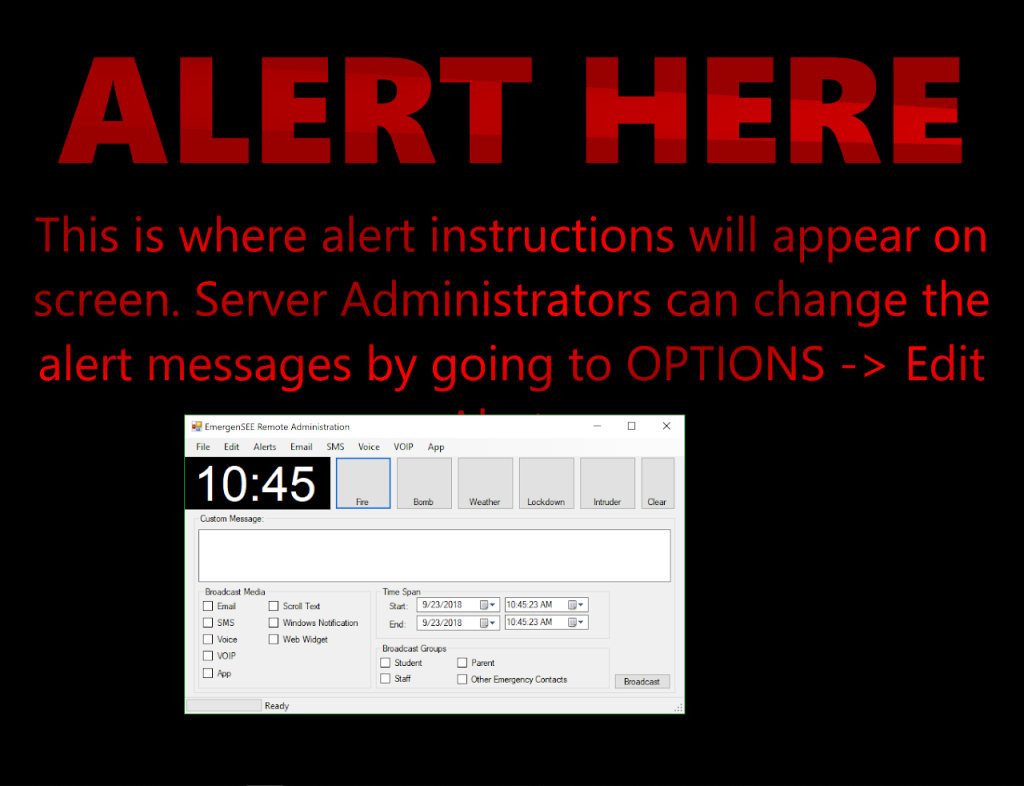
EmergenSEE – Alert System
EmergenSEE has been an off and on personal project since 2012. It is a concept of a Windows based, emergency alert system. It has a central server that is controlled by remote administration clients. When an alert is activated, the server, using a subnet broadcast, activates the display clients, which show whichever alert was broadcast.
The server is a console application, the client a WPF window application, and the remote administration client a window application.
It’s unique feature was that it had the ability to activate only staff computers, certain buildings, or certain rooms. It also was planned to have the ability to use a USB button to send silent alarms from a Windows PC.
Future plans had included adding email, SMS, Voice, VOIP, and mobile app support. There were also plans to migrate the server into an IIS based application, but development was discontinued after Alertus Technologies released their unified alert system of similar design.
MSGSA
MSGSA, or the Matt Sears Graduation Simplicity Application, was developed for the Adrian R-3 School District. For background, I had run the multimedia equipment during graduation for the last two years of my high school career. When it came time for me to graduate, they had nobody to operate the equipment. So, I wrote an application and jokingly used the teachers name in its title.
MSGSA uses network communication to synchronize multiple PCs. One was used to operate the projector and the other was used to output audio to the gymnasium audio system.
A tablet PC was used to operate the controls, which were as simple as “Start Video”, “Show Images”, “Play Song”, etc.